Why My Purchase Status Is Inactive?
On Privacy Focused Website Blocker (by Avrodh.com) even with valid license key, you may notice that your purchase status is inactive.
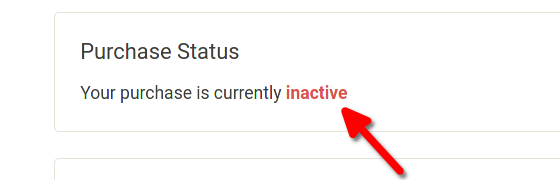
This may happen due to these reasons :-
- When you open your browser, we check for license/trial key validity. If due to some reasons extension was unable to validate license/trial key (e.g. Internet outage, Bad network etc.), purchase is set to inactive status.
- License/trial key was used in another browser.
- License/trial key was expired
You can resolve this issue by :-
- Ensure that your internet connection is working properly.
- If internet is working properly, restart the browser. Extension will try to validate license/trial key once again. After 1 minute check your purchase status again.
- If this issue still persists, you can try to "Activate" again by entering your license/trial key. Please see this topic for more details.