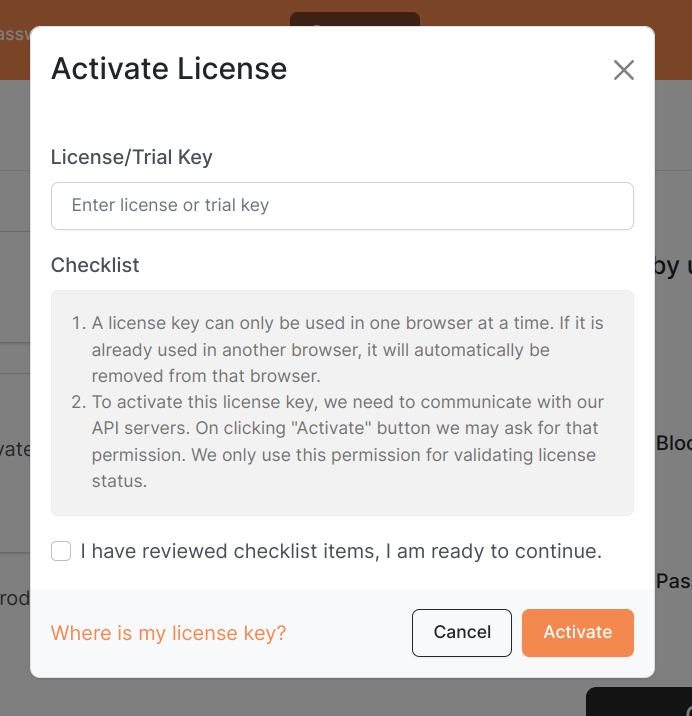How Do I Use My License/trial Key?
If not already installed, install our browser extension on your browser.
Available for Firefox, Firefox for Android, Edge, and Chrome.
Copy license key from Avrodh.com. Please check this topic for more details.
Open Privacy Focused Website Blocker (by Avrodh.com) settings.
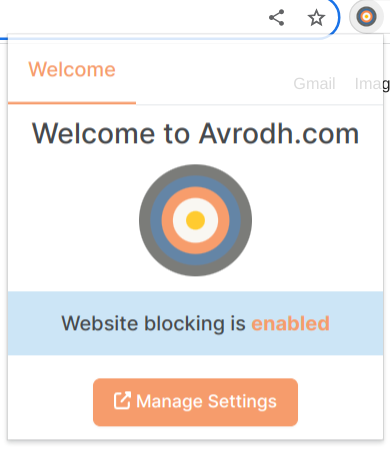
Click on "Purchase" menu item.
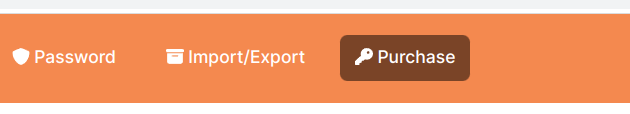
Click on "Activate" button.
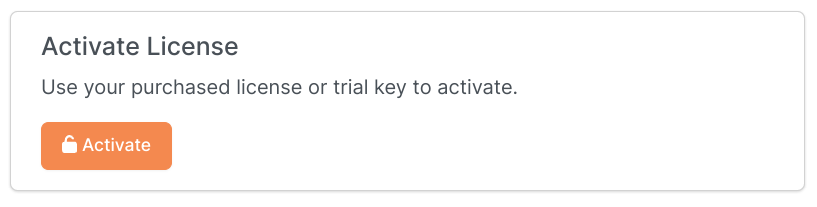
You will now see "Activate License" dialog. Please enter (or paste) your license/trial key. Click on "Checklist" checkbox and then click on "Activate" button.
Extension may ask permission to validate license/trial key. In a few seconds your license will be activated. If there are any errors, message with more details will appear on screen.