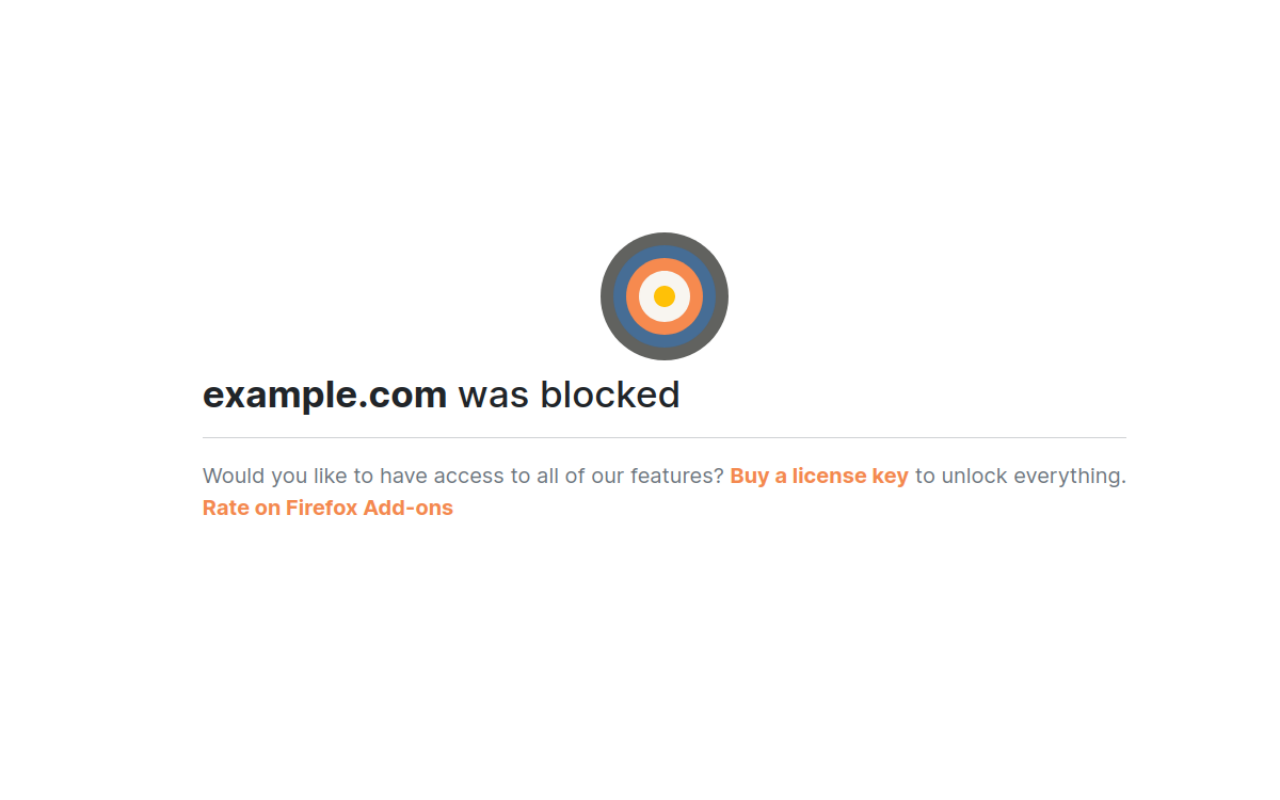How to Block Website Temporarily?
In today's digital age, excessive internet usage at the expense of productivity has become a common concern. Whether it's for students struggling to resist the allure of social media or professionals combating the temptation of online distractions, temporarily blocking specific websites can be a helpful tool to boost focus and accomplish tasks efficiently. Here we will present a step-by-step guide to temporarily block a website on a browser, promoting productivity while maintaining digital well-being.
You can block website on your browser temporarily using Privacy Focused Website Blocker (by Avrodh.com).
Available for Firefox, Firefox for Android, Edge, and Chrome.
Please install this browser extension before continuing this guide. Once you have installed our extension follow these steps to block a website temporarily.
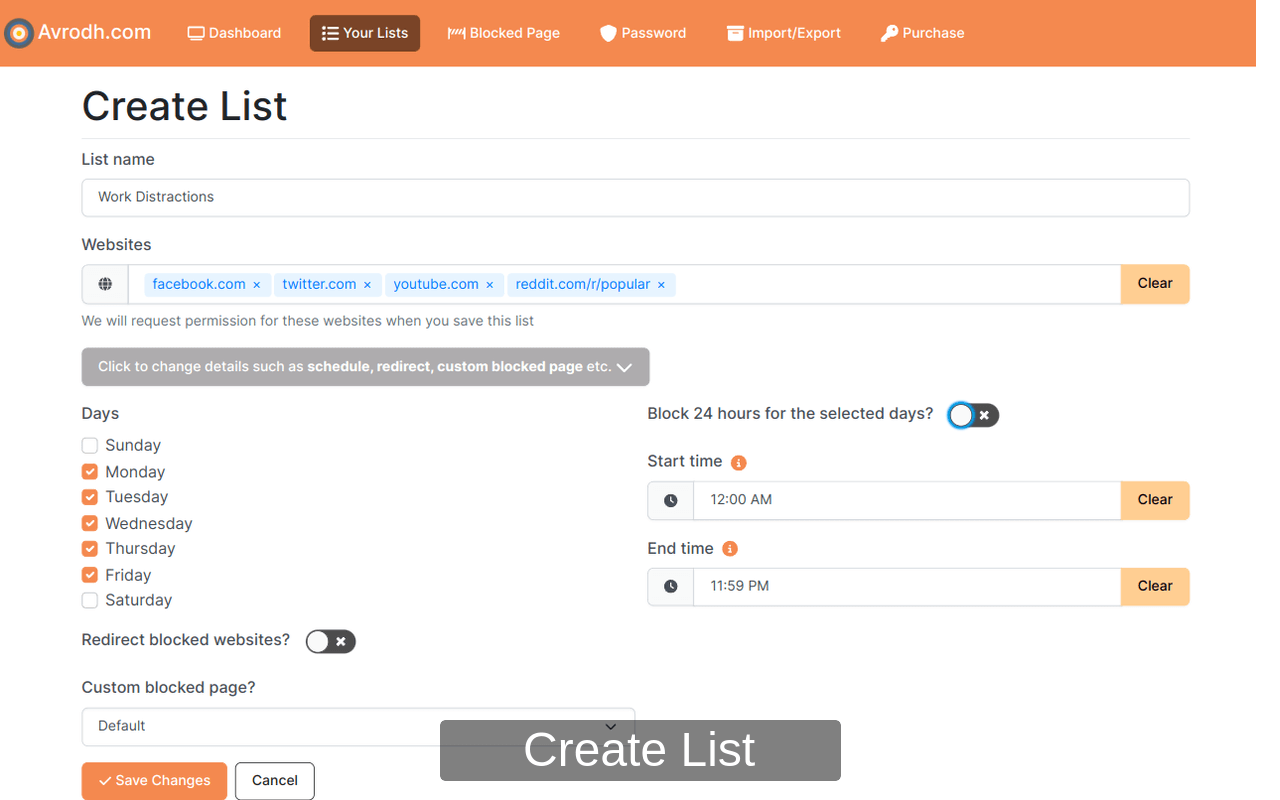
- To access the settings page, click the extension icon.
- Make a new list if one hasn't already been created. Otherwise, you can edit any existing list.
- Enter the website you want to block in the edit interface, for example, example.com or https://example.com.
- Save the list by clicking the save button.
- Try visiting the site that you have blocked; you will notice that the site will not open; instead, our browser extension will display a blocked page.