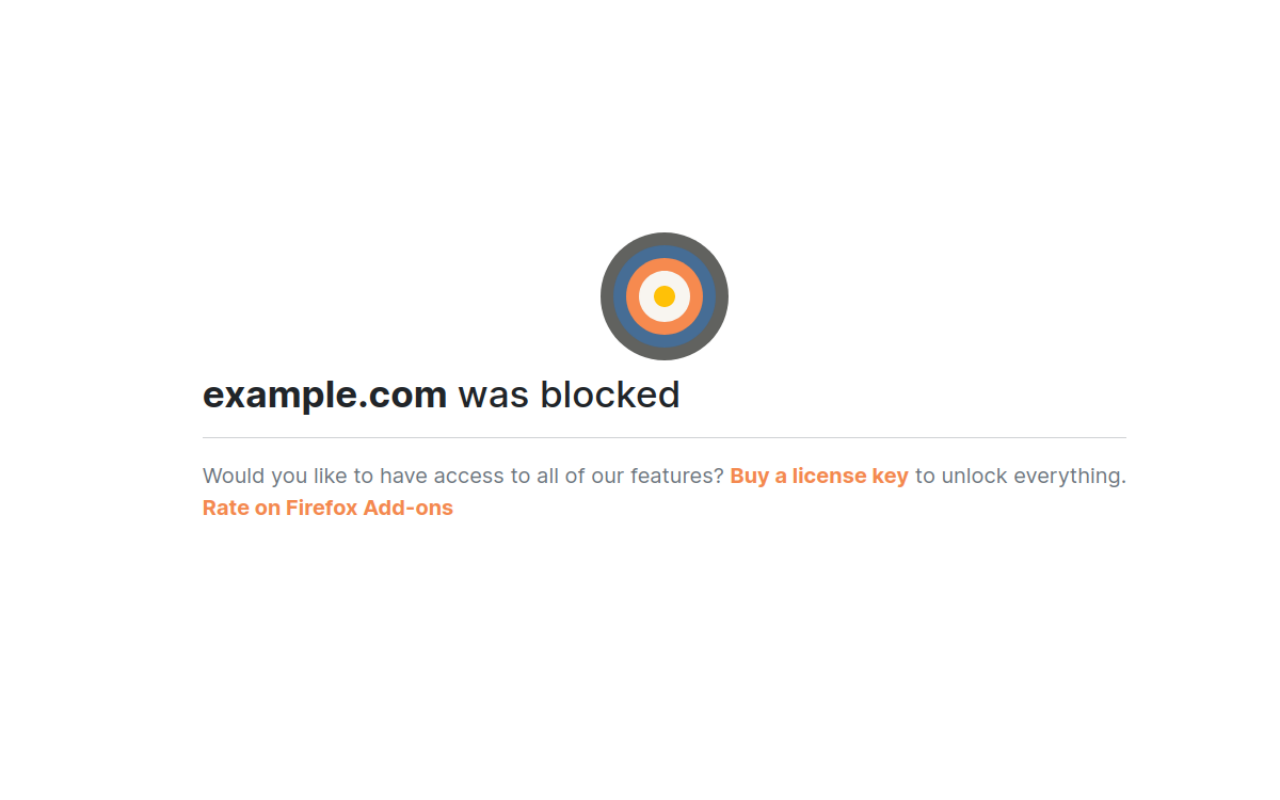How to Block Website on Android?
If you're looking to block certain websites on your Android device, there are a few different methods you can use to achieve this. One option is to use a browser extension like Privacy Focused Website Blocker (by Avrodh.com), which allows you to block specific websites and set up custom filters. Another option is to use the built-in parental controls on your device, which can also help you restrict access to certain websites. Whichever method you choose, it's important to remember that blocking websites can help protect your privacy and security while using your Android device. With the right tools and settings in place, you can easily block unwanted websites and control your internet browsing experience.
Available for Firefox for Android.
Once you have installed our extension follow these steps to block a website.
- To access the settings page, click the extension icon.
- Make a new list if one hasn't already been created. Otherwise, you can edit any existing list.
- Enter the website you want to block in the edit interface, for example, example.com or https://example.com.
- Save the list by clicking the save button.
- Try visiting the site that you have blocked; you will notice that the site will not open; instead, our browser extension will display a blocked page.