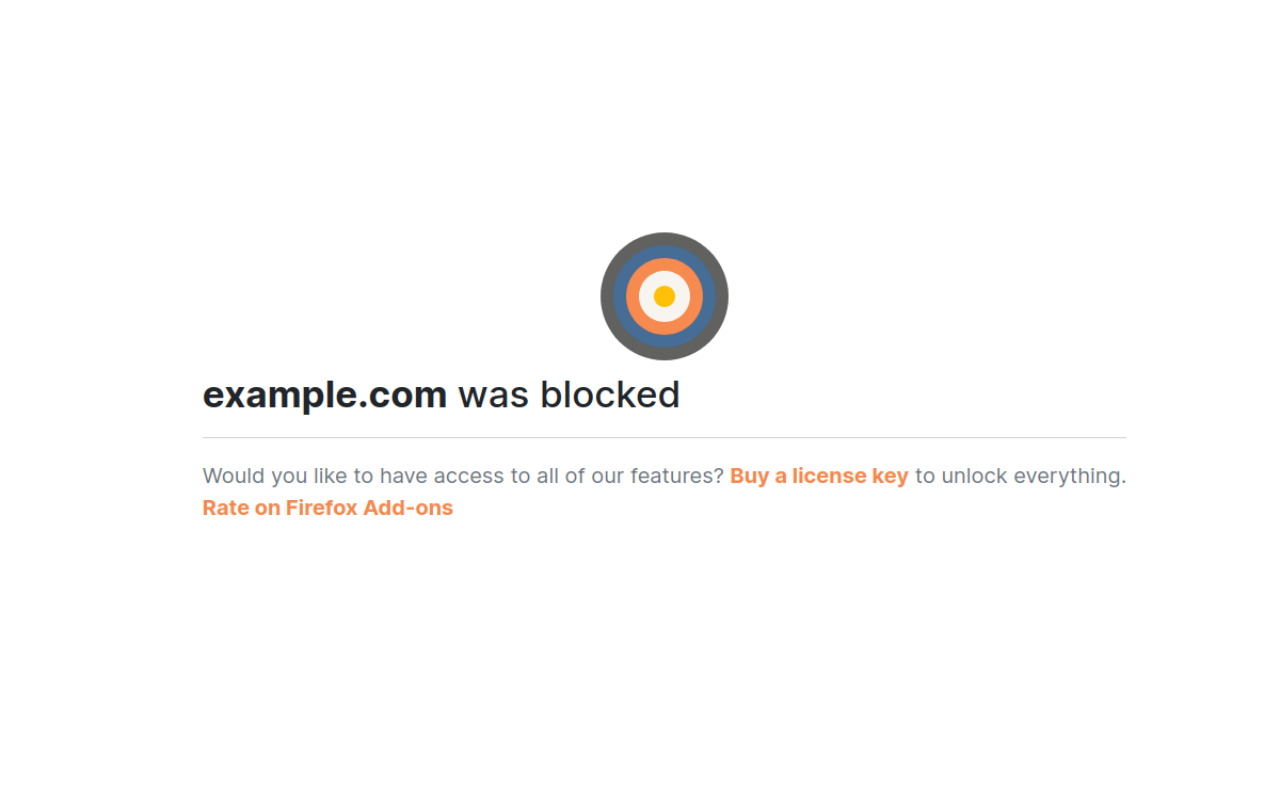How to Block Website for Certain Time?
In today's fast-paced digital world, it can be challenging to stay focused and productive with the constant distractions of the internet. That's why implementing website blocking tools can be a game-changer for increasing productivity and managing time effectively. By setting specific times to block certain websites, users can create a distraction-free work environment and stay on task without the temptation of browsing social media or other time-wasting sites. Users can customize their blocking settings to align with their individual needs and goals, ultimately leading to improved efficiency and concentration. So, why not take control of your online habits and start blocking websites for certain times today? Your productivity will thank you.
Using website blockers for blocking websites for certain time is an effective way to stay focused and be productive. Website blockers allow users to set up custom rules on which websites to block, when, and how, as well as manually block websites for a period of time or automatically block them at the start of their workday.
Once you have installed our extension follow these steps to block a website with schedule.
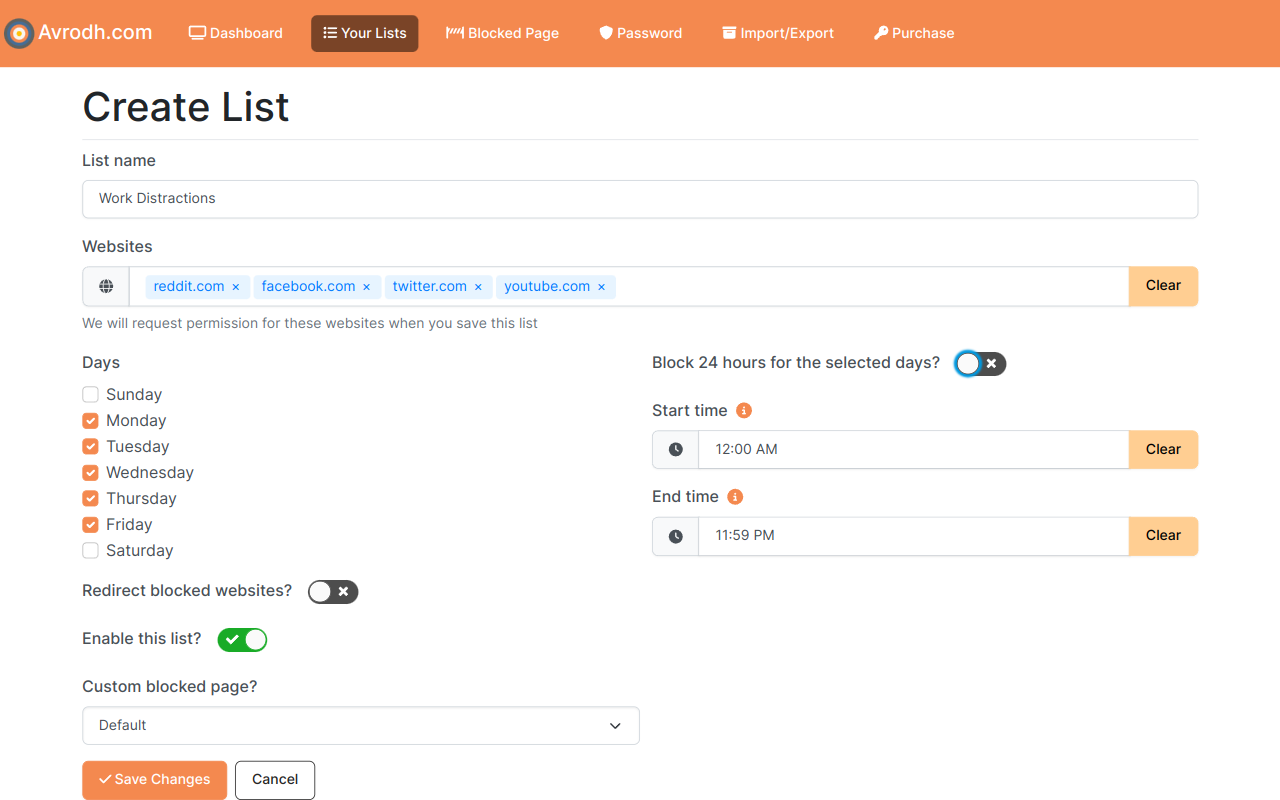
- To access the settings page, click the extension icon.
- Make a new list if one hasn't already been created. Otherwise, you can edit any existing list.
- Enter the website you want to block in the edit interface, for example, example.com or https://example.com.
- Select which days you want this list to be active
- Next select which time-of-the-day you want this list to be active. This is available as "Start Time" / "End Time".
- Save the list by clicking the save button.
- Try visiting the site that you have blocked; you will notice that the site will not open; instead, our browser extension will display a blocked page.